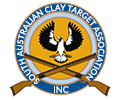Hello Club Admin,
 Welcome to the Administrator section of the website. As a website Club Admin, you will be able to edit your own Club News and Information page.
Welcome to the Administrator section of the website. As a website Club Admin, you will be able to edit your own Club News and Information page.
Step 1: To edit your Club News and Information page, click the link below the Admins menu item called "Edit Club News and Info" and you will see your own page listed. Click on the page Title, or click the Edit button to start editing your page.
 Step 2: Enter your changes in the editor as needed. You can add features to your page as needed like web links, tables and formatting as needed. Try to keep your page simple and easy to read for your club members :-)
Step 2: Enter your changes in the editor as needed. You can add features to your page as needed like web links, tables and formatting as needed. Try to keep your page simple and easy to read for your club members :-)
Once you have finished editing your page, click the SUBMIT FOR APPROVAL button at the bottom of the editing page. Your new changes will need to be approved before they are shown live on the website. Once approved, your new changes will be visible, or if denied you will be sent an email with the reason for the denial.